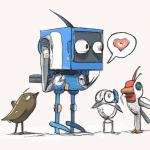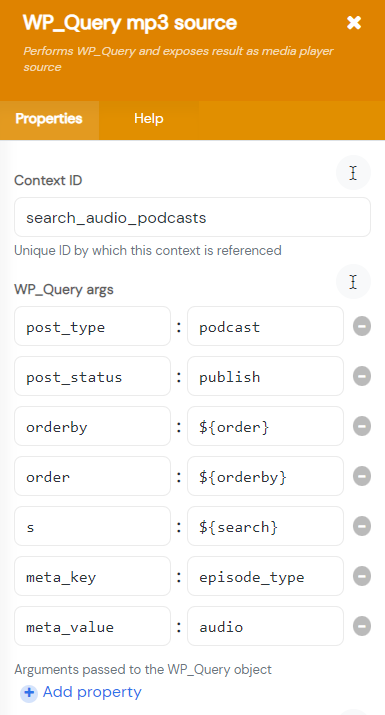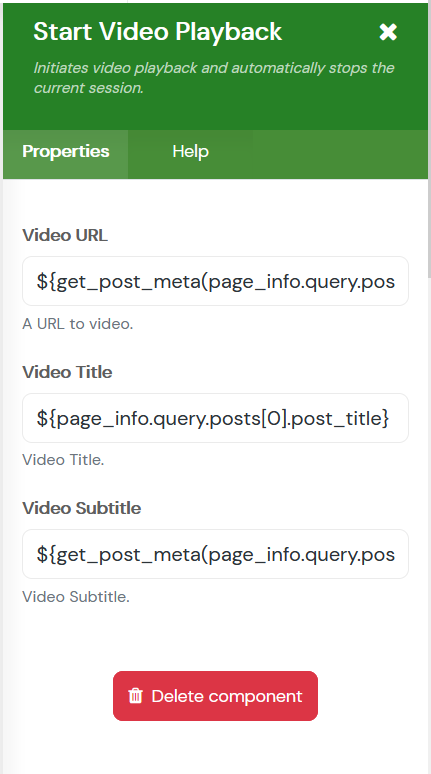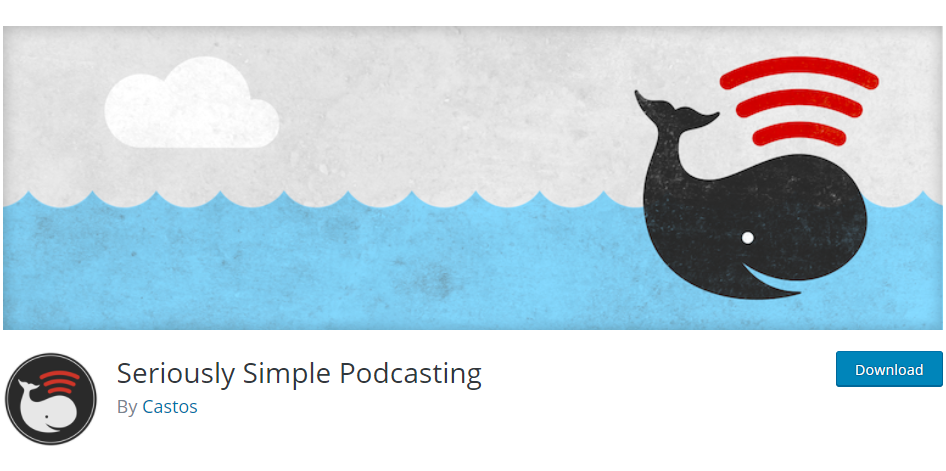
Seriously Simple Podcasting for WordPress – Now with your own Amazon Alexa Skill
Do you want to have Amazon Alexa skill for your podcast? Many businesses and individuals have started their own podcasts. As with everything on the Internet, many of them use WordPress to achieve this. One of the plugins that can help you with it is Seriously Simple Podcasting which currently has over 30,000 active installations.
At the same time there is also the rise of smart speakers and voice assistants with Amazon Alexa as a leader. One of the major ways that people are using these devices is to listen to music or podcasts. Luckily, you can easily register your show at Amazon Music and make yourself available on Alexa. While it is nice to be listed in popular directories and acquire more users, at one moment, you might wish to offer your followers a better listening experience than the one that official players have on Alexa.
If you have your official Alexa skill, you can enhance it with better search capability, access to all episodes. You might add a trivia quiz, pool, or some premium content. Whatever is the most appropriate for your niche.
But, having your own Alexa skill is a difficult and expensive undertaking? Maybe it was, but it is not anymore.
Now you can use Convoworks WP in combination with your Seriously Simple Podcasting and start creating your own skill right now.
.
Below are two basic skill examples, one for video and one for audio podcasts. Connect Convoworks WP with your Amazon Developer account and try your new skill in 15 minutes.
Audio podcast player
When playing audio content on Alexa, we use AudioPlayer Interface which utilizes a built-in audio player. Basically, skill prepares a playlist for it and once the audio starts, the player takes control. While you are in the player mode you can issue player commands without saying the skill name (Next, Previous, Repeat …). This podcasts player is very much similar to the one we described in Build your own music streaming skill with Amazon Alexa and WordPress, so you might want to check that article too.
Fetching the data
We are using WP_Query mp3 source context to fetch the posts in audio player format. Several WP Query arguments should be set to fetch the Seriously Simple Podcasting podcasts correctly: posty_type = podcast, meta_key = episode_type and meta_value = audio.
You can also add the ability to order podcasts based on their attributes by adding the following arguments order and orderby. In this test service we ordered our podcasts by date either latest (DESC) or oldest (ASC) and by the post title in ascending order.
Seriously Simple Podcasting has a bit different structure than the plain post attachments, so the final player settings looks like:
- Song URL –
${get_post_meta(post.ID,"enclosure", true)} - Song Title –
${post.post_title} - Song Image –
${get_post_meta(post.ID,"cover_image", true)}
Video podcast player
We are currently using Alexa VideoApp Interface for streaming videos. It is a very simple player, and once the video starts, you can just pause/resume or stop the video. We’ll soon add APL support, which will enable us to have a video player with more features and commands.
As the video player has different behavior than the audio one, here we are using the regular WP Query Context which will provide data. Almost all query arguments are the same, except this time we have to set episode_type = video. We also set post_per_page = 1 because the video player does not have playlists. It can play only one video in the roll.
To successfully start the video playback on Amazon Alexa, it is required to have a valid mp4 URL. In our case the URL is retrieved using the WordPress Function ${get_post_meta(page_info.query.posts[0].ID,"enclosure", true)} which gets the video URL of our podcast.
In order to display the video meta on Alexa, we made filled the Video Title (${page_info.query.posts[0].post_title}) and Video Subtitle (${get_post_meta(page_info.query.posts[0].ID,"series", true)})
Conclusion
These are the basic examples, which demonstrate how easy it is to create Alexa skill with the Convoworks and WordPress.
Learn how to use Convoworks with our Getting started tutorial.
Related posts
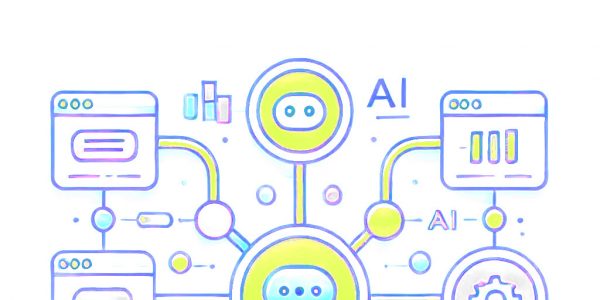
A Dead Simple RAG Setup for WordPress: AI Chatbots for Small Websites
Discover how to set up a dead-simple RAG-based AI chatbot on your small WordPress website. With Convoworks, you can easily enable a chatbot that retrieves information directly from your pages, enhancing user experience with minimal setup. Perfect for small sites looking to leverage GPT-powered chat functionality in minutes!
VIEW FULL POST
How to Modify Your robots.txt to Prevent GPTBot from Crawling Your Site with Convoworks
Introduction Ensuring that your website’s content is accessed on your terms is essential. With an increasing number of web…
VIEW FULL POST