Convoworks WP – WordPress Plugin
Convoworks WP is distributed directly from our site.
Download version 0.24.00 here
and install it manually:
Plugins → Add New → Upload Plugin.
After activation you’ll land on the Getting Started screen, complete with tutorial videos.
Convoworks-GPT Add-on
Super-charge Convoworks WP with AI features (chat workflows, embeddings, simplified RAG, and more) by installing the optional add-on.
Navigate to
Convoworks-GPT releases
at GitHub, download the latest package and upload it like any other plugin.
Once activated, it automatically connects to Convoworks WP and unlocks OpenAI-compatible capabilities.